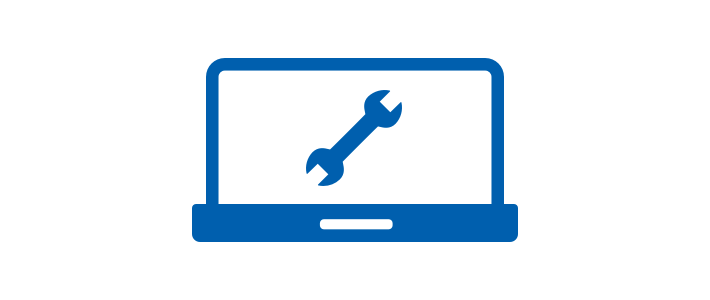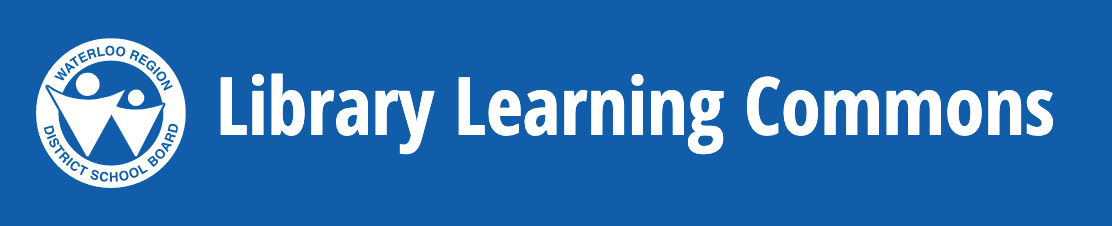Getting Started
Goals:
- Explore the online resources at wrdsb.insigniails.com/library/
- Find and enjoy a new book
Today we will explore OverDrive and Tumblebooks in the WRDSB Library Learning Commons.
Knowing how to browse WRDSB’s online library will help you with at-home learning.
We will use the online Library Learning Commons to look for books that interest you.
Finding books to read in OverDrive:
- Visit wrdsb.insigniails.com/library/
- Log into the site with your PAL* (see “Logging Into LLC”)
- Open the OverDrive resource, and log in again using your PAL. (see “Opening OverDrive”)
- Browse the collection to find a book to read. (see “Browsing OverDrive”)
- Reading the books you have chosen! (see “Reading and Returning Books”)
You can also find and read books in the Tumble Book Library.
Once you have found some good books to read, consider sharing your recommendations. You can do this by filling in this simple form: My Book Recommendations.**
Resources:
* A student’s PAL username and password can be obtained from your child’s teacher. Leave a message with contact information on the teacher’s WRDSB voicemail through the school’s phone number. Alternately, email your child’s teacher using the format: firstname_lastname@wrdsb.ca
** Note to families: The book recommendation form is optional and anonymous. No identifying information will be collected with this form.
Categories: Elementary